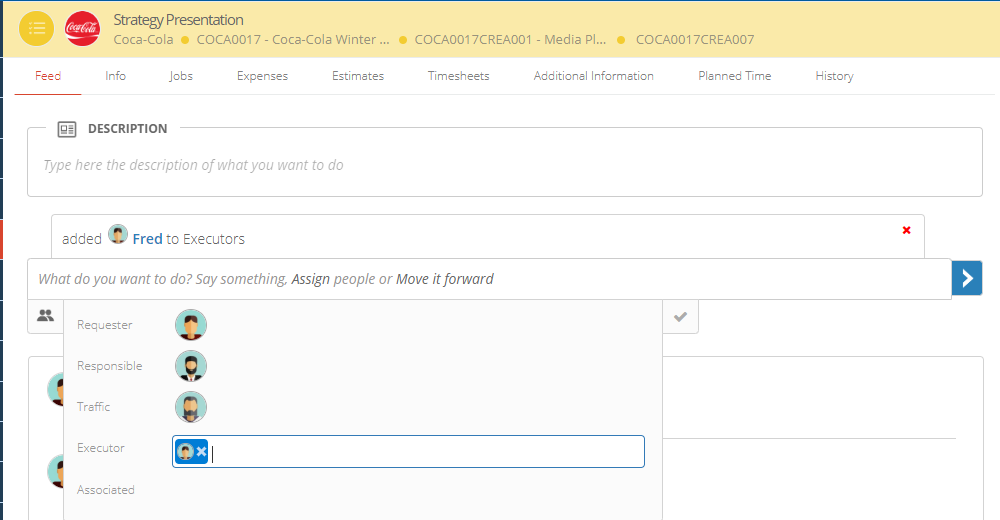Assign an executor
From the Job List, select and click Job you want to assign an Executor.
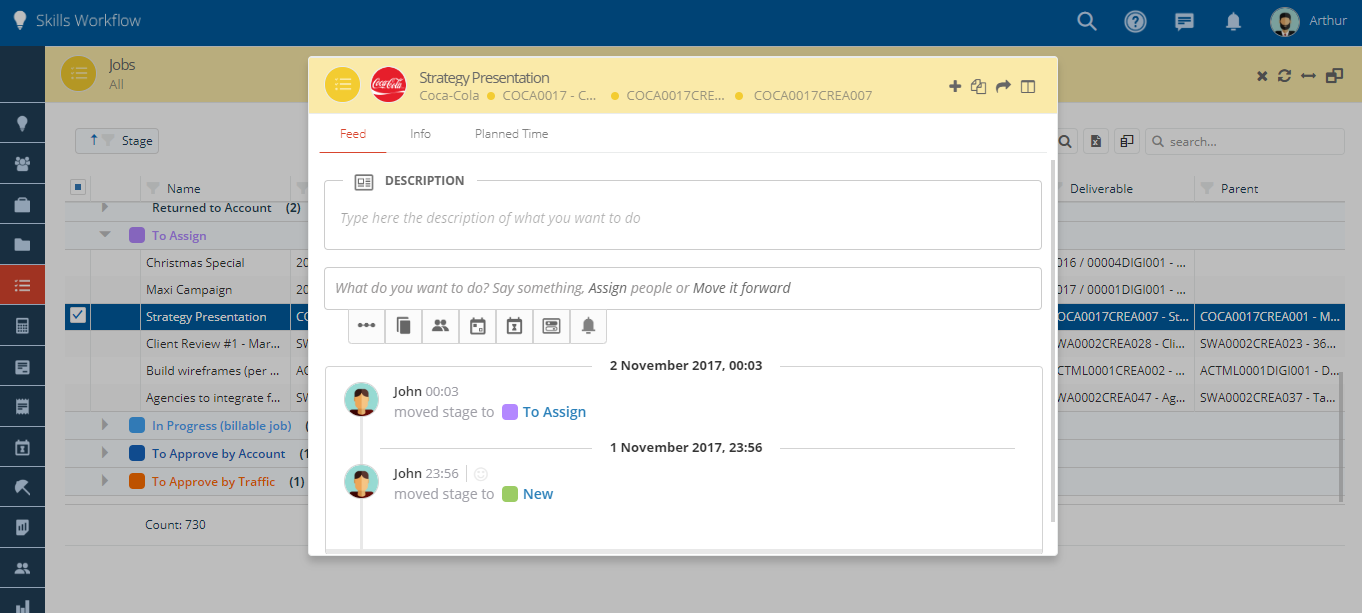
Click "Add Assignment" icon (People) then place the cursor beside "Executor". The pencil icon will appear then click.
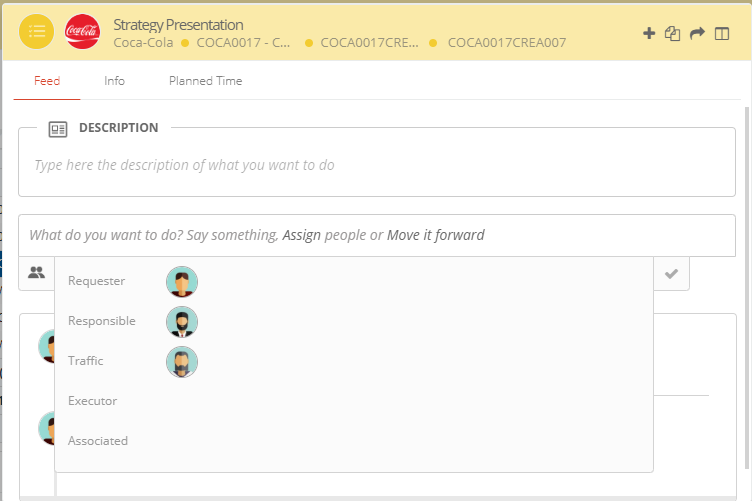
- A List of Resources will be displayed for selection:
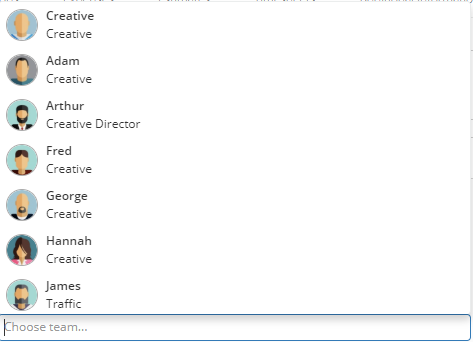
Choose a particular Resource then click "Submit Post" icon (Right Arrow Head) to Save.